-
September 20th, 2006, 07:13 PM
#1
Inactive Member


I was just looking back and noticed she deleted her name, again! [img]frown.gif[/img]
Sorry if this is a repeat post, but I didn't see anything.
Please, come back Shiela! [img]graemlins/cry.gif[/img]
-
September 20th, 2006, 07:25 PM
#2
Polly Marie
Guest


Sheila's profile is still here on the board. [img]graemlins/thumbs_up.gif[/img]
Third post on this thread:
http://www.hostboard.com/cgi-bin/ult...f=2155&t=34869
She hasn't posted in a few days, but I believe she must be busy with her Girl Scouts. [img]graemlins/clock.gif[/img]
-
September 20th, 2006, 07:43 PM
#3
Inactive Member


She's also on this thread from yesterday, post #29
http://www.hostboard.com/cgi-bin/ult...55/t/35397/p/2
Joy [img]smile.gif[/img]
-
September 20th, 2006, 08:03 PM
#4
Inactive Member


Oh, thanks! I noticed her name before, where she posts, had no name and where it said registered it said a long time ago.
-
September 20th, 2006, 08:05 PM
#5
emsmombuysdolls
Guest


I just wanted to say that you all are a bunch of prasnlrd stockers...scary [img]wink.gif[/img]
-
September 20th, 2006, 08:10 PM
#6
Inactive Member


<font size="10">HEY!!!</font> [img]mad.gif[/img] ...what are you trying to do....get rid of me! HA! No....,I am still here. I just pop in and out when I can. The GSA 2006-2007 year just started and I am working daily doing troop and Service Area "stuff".
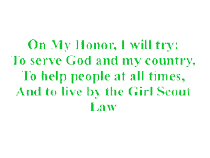
[img]graemlins/island.gif[/img] "Girl Scouts Where Girls Grow Strong'!!! [img]graemlins/island.gif[/img]
-
September 20th, 2006, 08:19 PM
#7
Inactive Member


Now that we've solved that mystery, could we go ahead and delete this thread? [img]wink.gif[/img]
Joy [img]smile.gif[/img]
-
September 20th, 2006, 08:26 PM
#8
Inactive Member


How do I delete it?
Oh, and I know what you mean. I have my first Girl Scouts meeting of this year on Friday. We are learning to pitch tents for our beach jam in 2 weeks!
-
September 20th, 2006, 08:32 PM
#9
Inactive Member


I remember those days of getting the troop started. I started in brownies with my daughter and stayed with the troop until they finished cadets. It is hard to believe that my girls are now 42 years old!
-
September 20th, 2006, 08:44 PM
#10
Inactive Member


If you want to delete it, go to your first post on this thread, and click on the icon that looks like a paper and pencil above your posts. Then you will be given a place to edit your post. On the upper left-hand side of that page you will see a box that you can click on for deleting the post. After choosing that, go to the "Edit" box below the center note box of the page, and click on that. You should get a message back that tells you that the post has been deleted.
When you delete the first post of a thread, you automatically delete the whole thread.
Joy [img]smile.gif[/img]
 Posting Permissions
Posting Permissions
- You may not post new threads
- You may not post replies
- You may not post attachments
- You may not edit your posts
-
Forum Rules






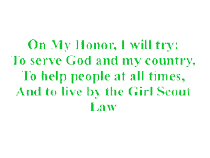

Bookmarks